How do you keep track of where you are in a pattern? I was recently invited to try knitCompanion, an app for iOS and Android devices. I’m happy to say that this is a very useful tool.
Read to the bottom for ways to try knitCompanion for free, including a chance to win a year’s subscription to the upgrades!
The basic version of knitCompanion is free. kCBasics works with any PDF pattern. It can link to your DropBox and Ravelry accounts, so it’s easy to import your patterns. I also emailed a pattern to myself, and opened it with no problem.
Here’s my Snowy Woods hat pattern in Knit Companion. The pages are displayed at the top, but you can hide them when you’re actually working the project. You can zoom in and out as needed. I’m zoomed way in, in this picture. I like big letters!
KCBasic has a sliding row counter and stitch counter. You can have a different set of markers on each page of your pattern. There’s a project timer, and an area for project notes at the bottom of the display, which you can also hide when you don’t need it. If all you want is something to hold your pattern and your place, you’re golden!
The next step up is called Essentials. This adds a lot of features. You can highlight parts of your pattern, which is great when your pattern contains multiple sizes. Sweater knitters will love this. You can put notes right in the pattern, next to where they apply. You can also link videos to the pattern (love those tutorials), and my favorite thing? You can customize your row and stitch marker colors and width, and invert your row marker so the highlighted row is the one that really shines.
There’s also something called QuickKey, which lets you access your chart key at the bottom of the display, so you don’t have to hunt through pages for it. (Not pictured)
The highest level of knitCompanion is called Setup. There are some very powerful features here. The most useful one for me is called magic markers. You can ask that every time a particular stitch is shown in the chart, it’s highlighted in whatever color you want. You can have all your SSKs be one color, and all your K2togs be another color. Left and right crossing cables? Sure! Magic Markers can even let you know how many of the same kind of stitch are in a section; you just have to tell it the minimum number to count. 5 is good for me!
Setup also lets you cut and paste charts all onto one page, so they’re not spread out over several pages. This is a pretty high level function, which I don’t particularly need, but you might. But for the cost of a fancy coffee, the magic markers would be worth the upgrade from Essentials to Setup for me.
There are a lot of features that I haven’t tried yet. But I like an app that I can learn as I go. Right now the sliding markers are the most helpful to me, because I’m using them for editing patterns that I’m writing.
Remember that I said that Knit Companion works for all pdf patterns? That means all pdfs. I’ve been using it for pdfs of patterns that aren’t even written yet. I can paste my chart in progress into a pdf and open it in knitCompanion, using the row and stitch markers while I edit the written instructions that are generated by my charting software. I can also make a pdf of my Excel spreadsheet’s written notes, and use that while I chart. No losing my place. Magic.
I don’t necessarily take my iPad everywhere I go. It’s an older model, and it’s heavy! But I do take my phone. And Knit Companion can sync projects through my DropBox account. Cool! No DropBox? It’s free, if you keep your account under a certain size. I finally upgraded my DropBox after several years, but didn’t need to before last month. There’s a lot of stuff in it for work!
All in all, this is a nice addition to my knitting tools. KCBasics is free, and Essentials is $9.99 for a year’s subscription. Essentials + Setup is $14.99 for a year.
How do you keep track of your projects? Paper? App? Magic wand? Tell me all about it!
Have you tried knitCompanion? Sally Holt, the creator of knitCompanion, has given me a free one year subscription to Setup + Essentials for a lucky commenter on this blog. Note: I can only make this happen for an iOS app user through the Apple App Store, and only if you don’t have a current subscription. I’ll pick a lucky winner on June 8, Worldwide Knit in Public Day! (More on that later.)
And if you’re not the lucky winner, you can always try before you buy. knitCompanion offers a free 7 day trial of Essentials, or Setup + Essentials. What are you waiting for?
Note: Sally Holt provided me with a one year subscription to try knitCompanion. All opinions in this review are my own.




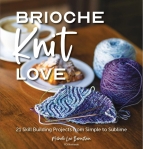

















Looks fantastic – I would love to try it and my daughter would find it helpful too. I am iOS based so would love to be the lucky winner. thank for sharing your thought on what seems to be a great product for us knitters!!
Thank you for this review. Sounds like what I’ve been looking for.
Great review. It sounds sooo much easier than trying to keep track manually.
Sounds pretty fascinating. Might have to take it for a test drive.
Thanks for describing all the features in your review. Paper and pencil have been my go-to choice for years, but now that I have my daughter’s old iPad mini, and have started knitting again, I’d love to give this a try.
Wish this prize was available for Android as well; however, I’m going to check out the Basics. Thanks for the review!
Thanks for your review. I use KC Basics for many years and really love it. And I would be very happy to try KC Setup and Essentials!
What a helpful review! Sounds like this is the way for me to transition from pen and paper notes.
This app sounds like it would be very useful for me. Please enter my name in the drawing.
KnitCompanion sounds great. Thanks for the heads-up about it. Maybe I could give up the wooden clothes pin that currently holds my place in patterns!
I use it for all lace patterns and love it! I use a “reverse” highlight for the row I’m on (as shown in your last picture above) and mark my next stitch with a diamond when I stop. This year I learned how to color code different stitches and use the Notes section for reminders. It’s a sanity saver for me!
It’s time that I finally give something like this a try. Maybe it would help me to prevent making all the blunders that I do make.
Me me, pick me!!! I think it is even Android friendly. 🙂
It sounds wonderful.
I use another app but I think the KnitCompanion may be an excellent choice. I have the free version but have not been using it. Perhaps it’s time to explore its possibilities.
I usually print out patterns, use a ruler to mark where I’m at and use paper and pencil to keep track of my rows. I recently downloaded the free version and am pleasantly surprised. I already noticed that I would like to have an option to write something on some of the pages.
I have used this app for several years and highly recommend it. I can’t imagine knitting without it now and don’t intend to try. I particularly love that it counts stitches for me, the ability to color code stitches and also that ability to join charts. The app is so packed with features it can be difficult to learn and remember everything, but that’s OK because they have a great website with guides and tutorials that cover everything. Anytime I can’t figure out how to make it do what I want on my own, the website has the answer.
I’ve used KC before for a complicated pattern. It was a lifesaver. I’m trying to set up another pattern (Old Forge Throw by Stephen West) and I cannot figure out the setup. I’ve spent about 14 hours with the guides and the tutorials to no avail. If you can offer ANY advice I would appreciate it!
Oooh… I tried KnitCompanion eons ago but never the subscription model. Fingers crossed to win!
I’ve had KCbasic on my iPad since I took Debbie’s excellent class at Twisted on how to incorporate your iPad into your knitting but I admit to becoming a slacker and too often reverting to paper and felt tip. You, my dear, have again inspired me to get back to playing with KC. I am sure it will be fun and once I start there will go the day.
My plans are the same as yours for KIP day so we are sure to bump into…
I’ve heard of KnitCompanion before and now that I know more about it, it seems like something worth investing in. Thanks for the information.
I adore kC. I’ve been using it since it was released and it is a lifesaver. No paper, no highlighter tape, no losing your place.
I think my favorite part is that I can put a project away for awhile and when I pick it up again, my pattern is right where I left off. No trying to figure out what I was doing.